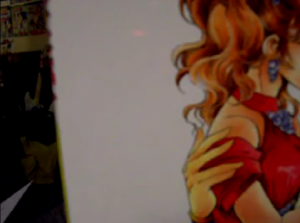Difference between revisions of "Chris and cameras"
| (55 intermediate revisions by 17 users not shown) | |||
| Line 1: | Line 1: | ||
{{quote|Q: Why do so many of your videos have a greenish-yellow tinge?<br/>A: It's one of the flaws in recording with Sony's EyeCreate Program (a downloadable Playstation 3 Application that requires the [[PSEye|Playstation Eye Camera]]); THEY NEED TO FIX THE PROGRAM, not only of that tint from Lack Of Some Light, but the Audio/Video skips that seems to occur during recording.|[[Common Questions|Chris, believing it's all in the equipment]]}} | {{quote|Q: Why do so many of your videos have a greenish-yellow tinge?<br/>A: It's one of the flaws in recording with Sony's EyeCreate Program (a downloadable Playstation 3 Application that requires the [[PSEye|Playstation Eye Camera]]); THEY NEED TO FIX THE PROGRAM, not only of that tint from Lack Of Some Light, but the Audio/Video skips that seems to occur during recording.|[[Common Questions|Chris, believing it's all in the equipment]]}} | ||
{{quote|Oh, and the Windows at that place were Tinted, so the photography would be best from inside the place.|[[Talk:Coffee Place#Do Not Delete; Pursue for the Drama.|Chris]], trying to troll us as JenkinsJinkies. Like we wouldn't know what tinted windows actually do to your photographs.}} | {{quote|Oh, and the Windows at that place were Tinted, so the photography would be best from inside the place.|[[Talk:Coffee Place#Do Not Delete; Pursue for the Drama.|Chris]], trying to troll us as [[JenkinsJinkies]]. Like we wouldn't know what tinted windows actually do to your photographs.}} | ||
[[Image:camerawork2.png|thumb|For as much as he sucks at positioning photos, at least Chris is real good at hiding his failures.]] | |||
'''Cameras''' are one of the most ubiquitous and defining inventions of the 1800s through today, allowing folks around the world to document their lives and create [[art]] without ever touching a brush. One of those folks is [[Chris]], who has been on both sides of the camera from an early age. | |||
Note that not every failure in Chris's cinematography can be attributed solely to Chris; it's obvious that in some cases where he's in front of the camera he has gotten help that goes beyond merely using a camera timer or doing heavy-handed editing. Yet, he still fancies that he's in creative control | Chris's approach to camerawork is all kinds of abysmal, whether we're talking about still photography or video work. Despite years and years of constant and obviously enthusiastic photography and home video making, Chris hasn't learned anything beyond the basics of this craft. In fact, the way he still routinely fucks up things proves that he is handling cameras far ''worse'' than your average Joe with an iPhone...and as we've seen from [[12 October 2009|what Chris has done]] to his camera, "bad camera handling" can be interpreted in more than one way. | ||
Chris's video production efforts have been hindered by the fact that, despite [[Christian Weston Chandler...Yep, I'm on TV :)|years of practice]], he doesn't know anything about cinematography. He's oblivious to several bits of common sense, like "if you want to see anything at all, light the scene properly." Chris goes as far as to [[Brutal Legend|never even check his videos]] before uploading them, nor does he [[Live Drawing Streams|check his recording equipment]] before filming. | |||
Note that not every failure in Chris's cinematography can be attributed solely to Chris; it's obvious that in some cases where he's in front of the camera he has gotten help that goes beyond merely using a camera timer or doing heavy-handed editing. Yet, he still fancies that he's in creative control, which proves that he just doesn't see any mistakes in his pet projects, no matter how obvious. If you end up as [[Mailbag 43#...Well, this is disturbing!|Great Director Chandler]]'s cameraman, he won't complain about your lack of talent (nor compliment you if you outdo him), unless you fail to draw Rosechu's tail correctly. | |||
==Chris's cameras== | |||
Chris's camera equipment has been fairly mediocre over the years, even by home video standards. | |||
His first known camera was a [https://www.youtube.com/watch?v=ixgsYAfZ8eo Tyco VideoCam]. It filmed black-and-white VHS footage, and it was not a camcorder – you needed to plug it into a VCR. Chris used this camera for [[Song of Christian]], his earliest known self-recorded video. The low-quality footage (even for its time) shows as half of Chris's face is black throughout the clip. | |||
Chris's primary camera from the classic era was his ''[[PSEye]]''. That camera had seen enough abuse to start randomly stuttering and losing connection mid-video. Chris took better care of its successor, the [[PS4]] camera, though he didn't know how to turn off the default background music while recording for some time. | |||
Chris's other classic era camera was a Kodak EasyShare CX7330, which he got during its launch year of 2004, and used from that year up to 2012. It too saw its own share of physical abuse, but that wasn't enough to damage it the same way it did with the PSEye. The camera was primarily made for pictures, but was also capable of recording videos; however, as an early digital camcorder, it was only capable of videos up to a 240p resolution and ran on a much lower frame rate. | |||
Chris has been an early adopter of mobile device cameras: he has owned a Game Boy Camera and a Nintendo DSi, the latter of which was used to shoot photos of [[Michael Snyder]] in the [[GAMe PLACe]]. Chris owns two iPhones and regularly uses them for pictures and videos – these are perhaps his highest-quality cameras, offering 12-megapixel resolution. | |||
Chris borrowed a proper film SLR for [[A Week With Christian Chandler]], proving that poor equipment is far from his only photographic failure. | |||
==Framing the shots== | ==Framing the shots== | ||
[[Image:Gibson.jpg|thumb|This is an excellently centered image, with a delightful backdrop.]] | [[Image:Gibson.jpg|thumb|This is an excellently centered image, with a delightful backdrop.]] | ||
Chris assumes that if he can see the lens, then everything can be seen by the lens. He has no idea what it means to be in the focus of a shot, and is constantly standing way out of center, or | Chris assumes that if he can see the lens, then everything can be seen by the lens. He has no idea what it means to be in the focus of a shot, and is constantly standing way out of center, or putting stuff so close to the camera you can't even tell what you're looking at. A shining example is [[ToJackie|a video to Jackie]] in which he "swore on the Bible," yet the poor framing makes it impossible to tell whether the object he holds is actually a book, let alone a Bible. When handling the camerawork directly, Chris often attempts to experiment with the camera's positioning without properly considering what his audience will see, and as such we are on the receiving end of [[Videobooks|many]] [[Sonichu's Edge|masterpieces]]. Additionally, his lack of proper equipment or controlled co-ordination tends to [[Obesity|weigh down]] such endeavors with constant shaking, or disorienting angles, especially in [[Chop Chop Master Onion's Rap Showdown|videos]] [[Don't Mess With Me|where]] [[Bunny Hop|he]] [[100 2278|moves]] [[CWC Fighter|around]]. | ||
In some of his more recent videos, such as [[Doxing Jeff/Francine]] from [[November 2015]], Chris has taken to using the image stabilization feature on his iPhone to help steady his shaky-handed recordings. The result is a wobbly image against a mostly black background when the videos are put up on YouTube, which doesn't make things any much better. | |||
==Focus== | ==Focus== | ||
Chris relies extensively on autofocus. Autofocus usually works with a slight delay and it usually can't focus on subjects that are too close to the camera. Many cameras have specific autofocus mode or require manual focus for [[wikipedia:macro photography|macro photography]]. | Chris relies extensively on autofocus. Autofocus usually works with a slight delay and it usually can't focus on subjects that are too close to the camera. Many cameras have a specific autofocus mode or require manual focus for [[wikipedia:macro photography|macro photography]]...and judging by some rather blurry shots in [[A Week With Christian Chandler]] (probably shot with a 35mm SLR camera from the school), he can't even get the latter right. While professional photographers do use autofocus, it is less common for serious video work, and unheard of in professional filmmaking (focus pullers are still hired for a reason). | ||
==Lighting== | |||
Light is the essence of vision – "photography" comes from the Greek for "writing with light". Most photographers, even casual iPhone users, know that lighting can make or break an image. This basic fact escapes Chris. | |||
== | ===Classic era videos=== | ||
[[File:0779-CWCREAR.JPG|thumb|right|Chris's clueless flash photography is one reason why we know so little about his room and so much about his wardrobe and skin conditions.]] | [[File:0779-CWCREAR.JPG|thumb|right|Chris's clueless flash photography is one reason why we know so little about his room and so much about his wardrobe and skin conditions.]] | ||
Most of Chris's [[YouTube]] videos have been lit completely wrong. Plainly put, if you're making videos indoors, ''you've got to turn the room lights on!'' Human brains can automatically adjust to different color temperatures, but film and video cameras either lack the automata to handle this, or are constantly struggling in bad lighting conditions to figure out what's going on. Cameras also have to amplify the weaker image of a dark scene, resulting in a grainy, staticky image. | |||
Chris also commits a common novice mistake in thinking that camera flash completely negates the need for proper lighting (a [[naïve]] view of "if it's day, everything is OK, but if it's night or you're indoors, then just use the flash"). In fact, flash will highlight the front of the scene, but it can also overexpose the shot if the subject is too close to the camera. | Chris assumes that if there's enough natural light coming in for him to see anything at all, then the video is lit properly. As a result, many of Chris's indoor video shots have a distinct, disgusting yellow tint that make it look like it was shot in a jar filled with pee (indeed, many have compared Chris's videos to that of [[wikipedia:Piss Christ|Piss Christ]]). Of course, it also doesn't help that he has never heard of [[wikipedia:Color balance|white balance]]. This is somewhat subverted with his videos shot on his [[iDea Book Case|iPhone]] and his PlayStation Camera, but other factors hamper down whatever merit he gets out of it. | ||
===Backlighting=== | |||
Many of Chris's photographs, as in the Scrapbook and A Week With Christian Chandler, have been shot against light (i.e., camera facing the light source). This usually leaves the subjects in shadow and obscures the details. Backlighting isn't always a bad thing – when done outdoors, it will highlight the subject's hair and create a beautiful halo effect (especially during a sunset), and it can flatter subjects who would squint if facing the sun. However, the technique isn't nearly as flattering when attempted indoors, and it generally requires proper exposure, editing, and/or HDR to get right. Since nearly all of Chris's work is shot indoors, you can guess how it turns out. | |||
===Flash photography=== | |||
Chris also commits a common novice mistake in thinking that camera flash completely negates the need for proper lighting (a [[naïve]] view of "if it's day, everything is OK, but if it's night or you're indoors, then just use the flash"). In fact, flash will highlight the front of the scene, but it can also overexpose the shot if the subject is too close to the camera. Other results of using flash without other light include heavy contrast, unlit backgrounds, and stark shadows, all thanks to the [[wikipedia:inverse square law|inverse square law]]. Again, some photographers use this as an artistic effect (especially for dramatic shots), but Chris's sloppy approach doesn't add anything to the image. | |||
===Today=== | |||
As of [[October 2015]], Chris has begun lighting his room before filming it, as evidenced in videos like [[Thank You from Christine Chandler]] and [[HelloLadyFans]], which lack a green tint. So far, this shift has stuck, as all of Chris's videos from that point are lit sufficiently. | |||
However, "sufficiently" is the bare minimum. Many dedicated YouTubers use specialized video lighting or put some care into light placement, making sure the subject receives the right amount of brightness from the right angles. Chris, on the other hand, uses nothing but the overhead lights in his room, which spread a bit of light throughout the room from straight down. The resulting image is mediocre, flat, and unflattering, much like a DMV photo. | |||
==Post-production== | ==Post-production== | ||
[[File:Family Guy mirror.jpg|right|thumb|A shining example of Chris's amazing | [[File:Family Guy mirror.jpg|right|thumb|A shining example of Chris's amazing screenshot work.]] | ||
As inept as he is at video production, he's equally bad at post-production as well. A good example of this is whenever he needs to put text on the screen during his videos. Even the simplest video editing software will allow you to easily put text on the screen and make it so that anyone watching the video can read it, whether it's changing the color of the font or adding a drop shadow. Chris doesn't do this, opting instead to write the text on a piece of paper and film it with his camera. Probably the best example of this is seen in [[ | As inept as he is at video production, he's equally bad at post-production as well. A good example of this is whenever he needs to put text on the screen during his videos. Even the simplest video editing software like Windows Movie Maker or iMovie will allow you to easily put text on the screen and make it so that anyone watching the video can read it, whether it's changing the color of the font or adding a drop shadow. Chris doesn't do this, opting instead to write the text on a piece of paper and film it with his camera. Probably the best example of this is seen in [[The July 10th Messages]] where, at the start of each of the videos, he films a piece of paper with a YouTube username while informing us that the video we're about to see is addressed to the user shown. In one of the videos, he has a message below the username that, because he never bothers to focus the camera, is completely unreadable. This wouldn't be a problem if he could just use software to add text to the video. | ||
He did once use video editing software to add text and effects, in his [[Chop Chop Master Onion's Rap Showdown|entry in the ''PaRappa the Rapper'' contest]] that the no-good [[Adam Stackhouse]] ended up winning. The result is the video makes even less sense than it did without the use of editing software. The effects added to the video are all stock effects, most of which make no sense in the context of the video. For example, in one part, Chris | He did once use video editing software, albeit a really basic one that's built into the PSEye software, to add text and effects, in his [[Chop Chop Master Onion's Rap Showdown|entry in the ''PaRappa the Rapper'' contest]] that the no-good [[Adam Stackhouse]] ended up winning. The result is the video makes even less sense than it did without the use of editing software. The effects added to the video are all stock effects, most of which make no sense in the context of the video. For example, in one part, Chris put up a graphic that reads "Birthday Boy" on the screen, even though the video had nothing to do with his birthday. One can argue, though, that this was his attempt at [[random-access humor]] and that it's not supposed to make sense. | ||
This is not to say he can't edit, because there are a couple of music videos that show that he can, indeed, put shots together in a way that the video conveys a message that it's supposed to. This is present in his music videos for "[[CWC Music Video Holding Out For a Hero|Holding Out for a Hero]]" and "[[CWC "Boyfriend"|Boyfriend]]". Of course, they both suck, but the fact that he can at least put shots together proves that, if he could just learn how to use editing software for more than just putting shots together, he could be a filmmaker. Then again, he never learns. | This is not to say he can't edit, because there are a couple of music videos that show that he can, indeed, put shots together in a way that the video conveys a message that it's supposed to. This is present in his music videos for "[[CWC Music Video Holding Out For a Hero|Holding Out for a Hero]]" and "[[CWC "Boyfriend"|Boyfriend]]". Of course, they both suck, but the fact that he can at least put shots together proves that, if he could just learn how to use editing software for more than just putting shots together, he could be a filmmaker. Then again, he never learns. | ||
When the video is uploaded to YouTube, most of the time Chris doesn't bother to name it. And when he does, he leaves the .MOV extension in the video title, suggesting that his videos are uploaded in the | When the video is uploaded to YouTube, most of the time Chris doesn't bother to name it. And when he does, he leaves the .MOV extension in the video title, suggesting that his videos are uploaded in the QuickTime format. Obviously, he wouldn't bother using any of his [[monthly tugboat]] purchasing a Mac when there are better things to [[Chris and money|spend your tax dollars]] on. Whether the computer in the kitchen has software that exports to QuickTime or his camera uses SD cards or other flash memory in a way that he can simply upload the video from the memory is a mystery. | ||
In [[Some Favored Comedians]], Chris, in an attempt to insert clips for comparison, records the TV screen. Most people would think that ''actually editing the clips in'' might be a far more sensible strategy, | In [[Some Favored Comedians]], Chris, in an attempt to insert clips for comparison, records the TV screen. Recording things off the TV screen without extra preparation often results in a completely unwatchable picture, and this is no exception, as if the camera is focused on the TV, everything else in the room is darkened and a series of black lines appear on the screen. In this case, because the camera isn't focused, the TV shows nothing but bright, unfocused colors. Most people would think that ''actually editing the clips in'' might be a far more sensible strategy--Chris shows clips from ''The Cleveland Show'' and ''Family Guy'', shows that are readily available online and on Amazon Instant Video, iTunes and DVD. However, knowing YouTube's notoriously broken copyright system, which would allow [[wikipedia:Fox Broadcasting Company|Fox]] to take it down, it's possible Chris did this intentionally to avoid getting a copyright strike. | ||
In [[Lars Is Jivin'.MP4]], Chris uses very obvious and clumsy jump cuts to disguise the fact that he missed the camera when he first tried to throw a tape dispenser at it. | In [[Lars Is Jivin'.MP4]], Chris uses very obvious and clumsy jump cuts to disguise the fact that he missed the camera when he first tried to throw a tape dispenser at it. | ||
Chris can't even take screenshots, a novice action, properly without screwing it up, as one can see in the ''[[Family Guy]]'' picture shown at the right. Not only does it display that Chris is unaware of software that can capture images on computer screens ([[wikipedia:Snipping Tool|one of which]] is ''bundled with Windows computers''), the shot he took of his computer screen is blocked by glare from the background lights, as well as the watermark that appears when a Hulu video is paused. | |||
==Animation== | ==Animation== | ||
Chris used to make stop-motion [[Lego]] animations, which were shot with the [[wikipedia:Game Boy Camera|Game Boy Camera]] and transferred to videotape (and eventually the DVD) using [[wikipedia:Super Game Boy|Super Game Boy]]. The main problem with these animations was the grainy picture quality and lack of post-processing editing (there are very visible breaks in the animation). As such, it's very difficult to make sense of what's going on in these animations. | {{see also|Flipnote Hatena}} | ||
Chris used to make stop-motion [[Lego]] animations, which were shot with the [[wikipedia:Game Boy Camera|Game Boy Camera]] and transferred to videotape (and eventually the DVD) using a combination of the [[wikipedia:Super Game Boy|Super Game Boy]] and a VCR. The main problem with these animations was the grainy picture quality, breakneck pace and lack of post-processing editing (there are very visible breaks in the animation). As such, it's very difficult to make sense of what's going on in these animations. | |||
Later on, Chris started doing Lego "animations" with a regular video camera. [[A Sonichu Day]] and [[PlayingHouse]] are good examples of this. These efforts are all wrecked by being out of focus, and Chris's hands blocking the view most of the time when anything worthwhile happens. Nowadays, creating stop-motion animations is | Later on, Chris started doing Lego "animations" with a regular video camera. [[A Sonichu Day]] and [[PlayingHouse]] are good examples of this. These efforts are all wrecked by being out of focus, and Chris's hands blocking the view most of the time when anything worthwhile happens. Nowadays, creating stop-motion animations is relatively simple with just about any digital camera and video editing software, but this is probably way out of Chris's technical competence and lack of patience. | ||
Chris showed significant improvement in animation with the release of [[A Moment With Dr Wolf Chris Chan and Greater Struggles]]. Not only did he improve his filming techniques, he even occasionally uses scene transitions, demonstrating a limited knowledge in special effects and editing. | |||
==Green screen== | |||
[[File:Greenscreen hair.jpg|thumb|200px|Chris's hair blending into the green screen]] | |||
In Chris's [[2023]] return to social media, he began posting videos recording with a green screen as the backdrop. This enabled alternating backgrounds to be displayed, such as a Colosseum in [[Setting the Record straight - there never was any sex involving me in 2021]] and fanart of Sonichu and Rosechu in [[The Return of Jesus Christ Chan Sonichu Prime]]. | |||
Occasionally there were technical mishaps with the green screen feature. In [[Angelica Rosechu's Christmas Play]], Chris's blue-colored [[hair]] is blended into the woods-themed backdrop. In [[First JCWCSP Gaming Live Stream]], Chris holds up his green-colored [[pickle]] stress toy but it blends into the red-colored backdrop. | |||
==Other photography failures== | ==Other photography failures== | ||
A Week With Christian Chandler includes a bunch of black-and-white photographs that were apparently done as part of a photography course. The photographs themselves are probably shot on 35mm SLRs, with manual iris and focus, and considering how many problems Chris nowadays has with digital cameras with ''automatic'' exposure control and focus, the results are not entirely unexpected. | [[A Week With Christian Chandler]] includes a bunch of black-and-white photographs that were apparently done as part of a photography course. The photographs themselves are probably shot on 35mm SLRs, with manual iris and focus, and considering how many problems Chris nowadays has with digital cameras with ''automatic'' exposure control and focus, the results are not entirely unexpected. | ||
Unlike color photography, black-and-white film and prints are easy to develop without complicated processes and overly expensive chemicals, so letting kids develop their own photos in school makes sense. However, failure is never too far away; Chris's report is almost a complete collection of common black-and-white photo development newbie mistakes. Most prints are over or underexposed, resulting in an overly dark or overly light print. Some have edges or corners underexposed, and one even has an underexposed band going through the image, which means that someone in the darkroom didn't quite grasp the idea of "not putting anything between the enlarger's head and the paper while the print is exposed". Some have smudges and fingerprints in resulting prints, owing to handling photographic paper with wet or dirty hands before putting it in an enlarger. One has visible dust, for the same reason. | Unlike color photography, black-and-white film and prints are easy to develop without complicated processes and overly expensive chemicals, so letting kids develop their own photos in school makes sense. However, failure is never too far away; Chris's report is almost a complete collection of common black-and-white photo development newbie mistakes. Most prints are over or underexposed, resulting in an overly dark or overly light print. Some have edges or corners underexposed, and one even has an underexposed band going through the image, which means that someone in the darkroom didn't quite grasp the idea of "not putting anything between the enlarger's head and the paper while the print is exposed". Some have smudges and fingerprints in resulting prints, owing to handling photographic paper with wet or dirty hands before putting it in an enlarger. One has visible dust, for the same reason. | ||
The photos in the report, as well as some older photos, particularly the ones in the [[KCWC broadcast|slideshow]], have visible striping on them. This is likely due to the images being rescans of inkjet-printed photos. | The photos in the report, as well as some older photos, particularly the ones in the [[KCWC broadcast|slideshow]], have visible striping on them. This is likely due to the images being rescans of inkjet-printed photos, combined with DVD compression artifacts. | ||
==See also== | ==See also== | ||
*[[ | *[[Captain's Log]] | ||
*[[List of videos]] | *[[List of videos]] | ||
*[[PSEye]] | *[[PSEye]] | ||
*[[YouTube]] | |||
{{Chris and}} | {{Chris and}} | ||
[[Category:Hobbies]] | [[Category:Hobbies]] | ||
Latest revision as of 20:56, 1 August 2025
| “ | Q: Why do so many of your videos have a greenish-yellow tinge? A: It's one of the flaws in recording with Sony's EyeCreate Program (a downloadable Playstation 3 Application that requires the Playstation Eye Camera); THEY NEED TO FIX THE PROGRAM, not only of that tint from Lack Of Some Light, but the Audio/Video skips that seems to occur during recording. |
” |
| Chris, believing it's all in the equipment | ||
| “ | Oh, and the Windows at that place were Tinted, so the photography would be best from inside the place. | ” |
| Chris, trying to troll us as JenkinsJinkies. Like we wouldn't know what tinted windows actually do to your photographs. | ||
Cameras are one of the most ubiquitous and defining inventions of the 1800s through today, allowing folks around the world to document their lives and create art without ever touching a brush. One of those folks is Chris, who has been on both sides of the camera from an early age.
Chris's approach to camerawork is all kinds of abysmal, whether we're talking about still photography or video work. Despite years and years of constant and obviously enthusiastic photography and home video making, Chris hasn't learned anything beyond the basics of this craft. In fact, the way he still routinely fucks up things proves that he is handling cameras far worse than your average Joe with an iPhone...and as we've seen from what Chris has done to his camera, "bad camera handling" can be interpreted in more than one way.
Chris's video production efforts have been hindered by the fact that, despite years of practice, he doesn't know anything about cinematography. He's oblivious to several bits of common sense, like "if you want to see anything at all, light the scene properly." Chris goes as far as to never even check his videos before uploading them, nor does he check his recording equipment before filming.
Note that not every failure in Chris's cinematography can be attributed solely to Chris; it's obvious that in some cases where he's in front of the camera he has gotten help that goes beyond merely using a camera timer or doing heavy-handed editing. Yet, he still fancies that he's in creative control, which proves that he just doesn't see any mistakes in his pet projects, no matter how obvious. If you end up as Great Director Chandler's cameraman, he won't complain about your lack of talent (nor compliment you if you outdo him), unless you fail to draw Rosechu's tail correctly.
Chris's cameras
Chris's camera equipment has been fairly mediocre over the years, even by home video standards.
His first known camera was a Tyco VideoCam. It filmed black-and-white VHS footage, and it was not a camcorder – you needed to plug it into a VCR. Chris used this camera for Song of Christian, his earliest known self-recorded video. The low-quality footage (even for its time) shows as half of Chris's face is black throughout the clip.
Chris's primary camera from the classic era was his PSEye. That camera had seen enough abuse to start randomly stuttering and losing connection mid-video. Chris took better care of its successor, the PS4 camera, though he didn't know how to turn off the default background music while recording for some time.
Chris's other classic era camera was a Kodak EasyShare CX7330, which he got during its launch year of 2004, and used from that year up to 2012. It too saw its own share of physical abuse, but that wasn't enough to damage it the same way it did with the PSEye. The camera was primarily made for pictures, but was also capable of recording videos; however, as an early digital camcorder, it was only capable of videos up to a 240p resolution and ran on a much lower frame rate.
Chris has been an early adopter of mobile device cameras: he has owned a Game Boy Camera and a Nintendo DSi, the latter of which was used to shoot photos of Michael Snyder in the GAMe PLACe. Chris owns two iPhones and regularly uses them for pictures and videos – these are perhaps his highest-quality cameras, offering 12-megapixel resolution.
Chris borrowed a proper film SLR for A Week With Christian Chandler, proving that poor equipment is far from his only photographic failure.
Framing the shots
Chris assumes that if he can see the lens, then everything can be seen by the lens. He has no idea what it means to be in the focus of a shot, and is constantly standing way out of center, or putting stuff so close to the camera you can't even tell what you're looking at. A shining example is a video to Jackie in which he "swore on the Bible," yet the poor framing makes it impossible to tell whether the object he holds is actually a book, let alone a Bible. When handling the camerawork directly, Chris often attempts to experiment with the camera's positioning without properly considering what his audience will see, and as such we are on the receiving end of many masterpieces. Additionally, his lack of proper equipment or controlled co-ordination tends to weigh down such endeavors with constant shaking, or disorienting angles, especially in videos where he moves around.
In some of his more recent videos, such as Doxing Jeff/Francine from November 2015, Chris has taken to using the image stabilization feature on his iPhone to help steady his shaky-handed recordings. The result is a wobbly image against a mostly black background when the videos are put up on YouTube, which doesn't make things any much better.
Focus
Chris relies extensively on autofocus. Autofocus usually works with a slight delay and it usually can't focus on subjects that are too close to the camera. Many cameras have a specific autofocus mode or require manual focus for macro photography...and judging by some rather blurry shots in A Week With Christian Chandler (probably shot with a 35mm SLR camera from the school), he can't even get the latter right. While professional photographers do use autofocus, it is less common for serious video work, and unheard of in professional filmmaking (focus pullers are still hired for a reason).
Lighting
Light is the essence of vision – "photography" comes from the Greek for "writing with light". Most photographers, even casual iPhone users, know that lighting can make or break an image. This basic fact escapes Chris.
Classic era videos
Most of Chris's YouTube videos have been lit completely wrong. Plainly put, if you're making videos indoors, you've got to turn the room lights on! Human brains can automatically adjust to different color temperatures, but film and video cameras either lack the automata to handle this, or are constantly struggling in bad lighting conditions to figure out what's going on. Cameras also have to amplify the weaker image of a dark scene, resulting in a grainy, staticky image.
Chris assumes that if there's enough natural light coming in for him to see anything at all, then the video is lit properly. As a result, many of Chris's indoor video shots have a distinct, disgusting yellow tint that make it look like it was shot in a jar filled with pee (indeed, many have compared Chris's videos to that of Piss Christ). Of course, it also doesn't help that he has never heard of white balance. This is somewhat subverted with his videos shot on his iPhone and his PlayStation Camera, but other factors hamper down whatever merit he gets out of it.
Backlighting
Many of Chris's photographs, as in the Scrapbook and A Week With Christian Chandler, have been shot against light (i.e., camera facing the light source). This usually leaves the subjects in shadow and obscures the details. Backlighting isn't always a bad thing – when done outdoors, it will highlight the subject's hair and create a beautiful halo effect (especially during a sunset), and it can flatter subjects who would squint if facing the sun. However, the technique isn't nearly as flattering when attempted indoors, and it generally requires proper exposure, editing, and/or HDR to get right. Since nearly all of Chris's work is shot indoors, you can guess how it turns out.
Flash photography
Chris also commits a common novice mistake in thinking that camera flash completely negates the need for proper lighting (a naïve view of "if it's day, everything is OK, but if it's night or you're indoors, then just use the flash"). In fact, flash will highlight the front of the scene, but it can also overexpose the shot if the subject is too close to the camera. Other results of using flash without other light include heavy contrast, unlit backgrounds, and stark shadows, all thanks to the inverse square law. Again, some photographers use this as an artistic effect (especially for dramatic shots), but Chris's sloppy approach doesn't add anything to the image.
Today
As of October 2015, Chris has begun lighting his room before filming it, as evidenced in videos like Thank You from Christine Chandler and HelloLadyFans, which lack a green tint. So far, this shift has stuck, as all of Chris's videos from that point are lit sufficiently.
However, "sufficiently" is the bare minimum. Many dedicated YouTubers use specialized video lighting or put some care into light placement, making sure the subject receives the right amount of brightness from the right angles. Chris, on the other hand, uses nothing but the overhead lights in his room, which spread a bit of light throughout the room from straight down. The resulting image is mediocre, flat, and unflattering, much like a DMV photo.
Post-production
As inept as he is at video production, he's equally bad at post-production as well. A good example of this is whenever he needs to put text on the screen during his videos. Even the simplest video editing software like Windows Movie Maker or iMovie will allow you to easily put text on the screen and make it so that anyone watching the video can read it, whether it's changing the color of the font or adding a drop shadow. Chris doesn't do this, opting instead to write the text on a piece of paper and film it with his camera. Probably the best example of this is seen in The July 10th Messages where, at the start of each of the videos, he films a piece of paper with a YouTube username while informing us that the video we're about to see is addressed to the user shown. In one of the videos, he has a message below the username that, because he never bothers to focus the camera, is completely unreadable. This wouldn't be a problem if he could just use software to add text to the video.
He did once use video editing software, albeit a really basic one that's built into the PSEye software, to add text and effects, in his entry in the PaRappa the Rapper contest that the no-good Adam Stackhouse ended up winning. The result is the video makes even less sense than it did without the use of editing software. The effects added to the video are all stock effects, most of which make no sense in the context of the video. For example, in one part, Chris put up a graphic that reads "Birthday Boy" on the screen, even though the video had nothing to do with his birthday. One can argue, though, that this was his attempt at random-access humor and that it's not supposed to make sense.
This is not to say he can't edit, because there are a couple of music videos that show that he can, indeed, put shots together in a way that the video conveys a message that it's supposed to. This is present in his music videos for "Holding Out for a Hero" and "Boyfriend". Of course, they both suck, but the fact that he can at least put shots together proves that, if he could just learn how to use editing software for more than just putting shots together, he could be a filmmaker. Then again, he never learns.
When the video is uploaded to YouTube, most of the time Chris doesn't bother to name it. And when he does, he leaves the .MOV extension in the video title, suggesting that his videos are uploaded in the QuickTime format. Obviously, he wouldn't bother using any of his monthly tugboat purchasing a Mac when there are better things to spend your tax dollars on. Whether the computer in the kitchen has software that exports to QuickTime or his camera uses SD cards or other flash memory in a way that he can simply upload the video from the memory is a mystery.
In Some Favored Comedians, Chris, in an attempt to insert clips for comparison, records the TV screen. Recording things off the TV screen without extra preparation often results in a completely unwatchable picture, and this is no exception, as if the camera is focused on the TV, everything else in the room is darkened and a series of black lines appear on the screen. In this case, because the camera isn't focused, the TV shows nothing but bright, unfocused colors. Most people would think that actually editing the clips in might be a far more sensible strategy--Chris shows clips from The Cleveland Show and Family Guy, shows that are readily available online and on Amazon Instant Video, iTunes and DVD. However, knowing YouTube's notoriously broken copyright system, which would allow Fox to take it down, it's possible Chris did this intentionally to avoid getting a copyright strike.
In Lars Is Jivin'.MP4, Chris uses very obvious and clumsy jump cuts to disguise the fact that he missed the camera when he first tried to throw a tape dispenser at it.
Chris can't even take screenshots, a novice action, properly without screwing it up, as one can see in the Family Guy picture shown at the right. Not only does it display that Chris is unaware of software that can capture images on computer screens (one of which is bundled with Windows computers), the shot he took of his computer screen is blocked by glare from the background lights, as well as the watermark that appears when a Hulu video is paused.
Animation
Chris used to make stop-motion Lego animations, which were shot with the Game Boy Camera and transferred to videotape (and eventually the DVD) using a combination of the Super Game Boy and a VCR. The main problem with these animations was the grainy picture quality, breakneck pace and lack of post-processing editing (there are very visible breaks in the animation). As such, it's very difficult to make sense of what's going on in these animations.
Later on, Chris started doing Lego "animations" with a regular video camera. A Sonichu Day and PlayingHouse are good examples of this. These efforts are all wrecked by being out of focus, and Chris's hands blocking the view most of the time when anything worthwhile happens. Nowadays, creating stop-motion animations is relatively simple with just about any digital camera and video editing software, but this is probably way out of Chris's technical competence and lack of patience.
Chris showed significant improvement in animation with the release of A Moment With Dr Wolf Chris Chan and Greater Struggles. Not only did he improve his filming techniques, he even occasionally uses scene transitions, demonstrating a limited knowledge in special effects and editing.
Green screen
In Chris's 2023 return to social media, he began posting videos recording with a green screen as the backdrop. This enabled alternating backgrounds to be displayed, such as a Colosseum in Setting the Record straight - there never was any sex involving me in 2021 and fanart of Sonichu and Rosechu in The Return of Jesus Christ Chan Sonichu Prime.
Occasionally there were technical mishaps with the green screen feature. In Angelica Rosechu's Christmas Play, Chris's blue-colored hair is blended into the woods-themed backdrop. In First JCWCSP Gaming Live Stream, Chris holds up his green-colored pickle stress toy but it blends into the red-colored backdrop.
Other photography failures
A Week With Christian Chandler includes a bunch of black-and-white photographs that were apparently done as part of a photography course. The photographs themselves are probably shot on 35mm SLRs, with manual iris and focus, and considering how many problems Chris nowadays has with digital cameras with automatic exposure control and focus, the results are not entirely unexpected.
Unlike color photography, black-and-white film and prints are easy to develop without complicated processes and overly expensive chemicals, so letting kids develop their own photos in school makes sense. However, failure is never too far away; Chris's report is almost a complete collection of common black-and-white photo development newbie mistakes. Most prints are over or underexposed, resulting in an overly dark or overly light print. Some have edges or corners underexposed, and one even has an underexposed band going through the image, which means that someone in the darkroom didn't quite grasp the idea of "not putting anything between the enlarger's head and the paper while the print is exposed". Some have smudges and fingerprints in resulting prints, owing to handling photographic paper with wet or dirty hands before putting it in an enlarger. One has visible dust, for the same reason.
The photos in the report, as well as some older photos, particularly the ones in the slideshow, have visible striping on them. This is likely due to the images being rescans of inkjet-printed photos, combined with DVD compression artifacts.
See also
| Chris and... |
|
Body: Drugs • Fashion • Gender • Health • Nutrition • Sex Psyche: Coping • Manipulation • Mental healthcare • Nostalgia • Reality Personality: Anger • Ego • Hypocrisy • Introspection • Kindness • Negligence • Personality • Remorse • Stress Expression: Art • Censorship • English • Language • Music • Oratory • Spanish • Writing Society: Animals • Contests • Death • The Law • Politics • Pornography • Race • Reading • Religion • Sexuality • Socialization • Sports Business: Brand loyalty • Business • Copyright • Money • Negotiation • Work Technology: AI • Cameras • Electronics • The Internet • Science • Television • Video Games |